Articles
Articles Found:
Sort by:
Filter by:
Article Category


Two unprecedented opportunities to reduce federal student loan debt are now on the table, and
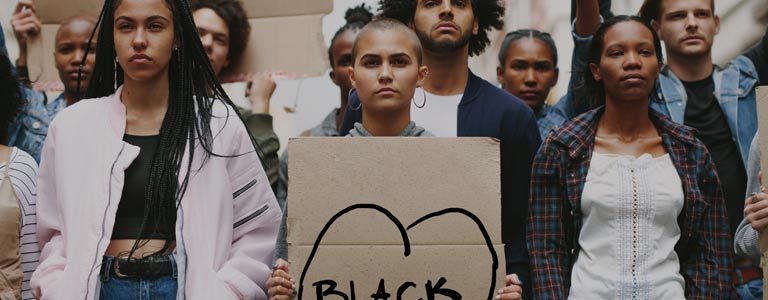
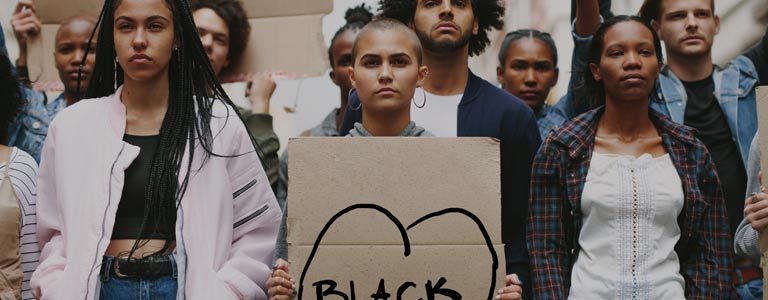
NSBE Family, Another season of turbulence has brought us yet another violent incident spotlighting race and


Dear NSBE Family,Like freedom-loving people everywhere, the leadership of the National Society of Black Engineers


ALEXANDRIA, VA (December 14, 2021) The National Society of Black Engineers®(NSBE®) has been awarded a Chan


NSBE Family, Along with the massive disruption of much of the economy, COVID-19 brought explosive


NSBE Family, Our hearts go out to our members on the campus of the University
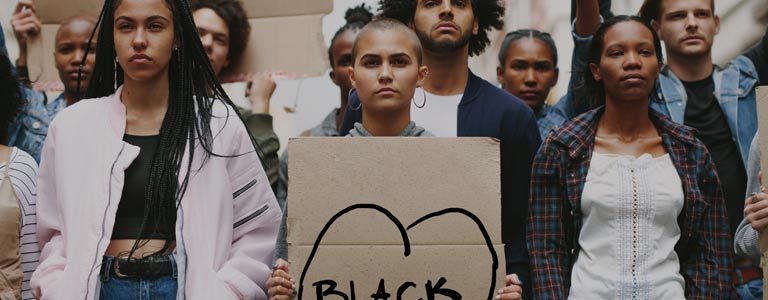
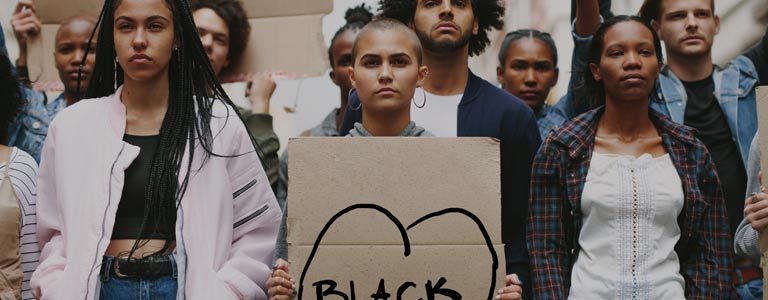
Dear NSBE Family: You may have seen or heard about the unspeakably racist email received by


NSBE Family, The leadership of the National Society of Black Engineers is deeply distressed by


Respected Technology Executive, People Developer, Transformational Leader and Engineer Will Take the Helm on July


The National Society of Black Engineers (NSBE) stands with the loved ones of the eight


